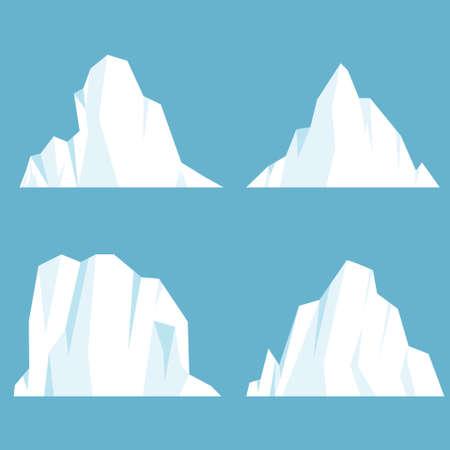1. Understanding the Types of Public Land Management
When exploring Americas vast outdoors, its helpful to know who manages the land you’re on—and why that matters for your adventures. In the United States, three main federal agencies oversee most public lands: the Bureau of Land Management (BLM), the U.S. Forest Service (USFS), and the National Park Service (NPS). Each agency has its own mission, priorities, and rules, which can affect your experience whether youre hiking, camping, or planning a road trip.
Overview of Federal Land Agencies
| Agency | Full Name | Main Purpose | Typical Activities Allowed | Map Types Used |
|---|---|---|---|---|
| BLM | Bureau of Land Management | Multiple use: recreation, grazing, mining, conservation | Hiking, off-roading, dispersed camping, hunting | BLM maps (sometimes called BLMTM) |
| USFS | U.S. Forest Service | Sustainable management of national forests & grasslands | Hiking, camping, fishing, mountain biking, some motorized use | Forest Service maps (USFS) |
| NPS | National Park Service | Preservation & public enjoyment of natural/cultural sites | Sightseeing, hiking on marked trails, ranger programs, camping in designated areas | National Park maps |
The Differences That Matter to You
Bureau of Land Management (BLM): This agency manages the most land by acreage and is known for being fairly open to activities like dispersed camping and off-highway vehicle use. BLM areas are often less developed and have fewer amenities.
U.S. Forest Service (USFS): The USFS oversees national forests and grasslands with a focus on both conservation and recreation. You’ll find a variety of trails and campgrounds here—some very remote, others quite family-friendly.
National Park Service (NPS): NPS lands tend to be more regulated to protect natural wonders and historical sites. Expect more rules about where you can camp or bring pets, but also more visitor centers and educational resources.
Why Does This Matter for Maps?
The type of map you need depends on which agency manages the land you plan to visit. Each creates its own map series with details specific to their lands—like trail systems, campgrounds, or permitted activities. Understanding these differences helps you plan better trips and avoid surprises when you arrive.
2. Why Integrate Different Public Land Maps?
If you’ve ever planned an outdoor trip in the U.S., you know how confusing it can be to figure out where public lands start and end. That’s because different agencies manage different pieces of land. The Bureau of Land Management (BLM), U.S. Forest Service (USFS), and National Park Service each have their own maps, rules, and recreational opportunities. So, why not just use one map? Here’s why integrating these maps is so helpful, especially for anyone who wants a smoother, safer, and more enjoyable adventure.
Benefits of Combining BLM, USFS, and National Park Maps
| Benefit | How It Helps You |
|---|---|
| Smoother Trip Planning | When maps from different agencies are integrated, you can see all your options in one place—no more switching apps or websites to check if that scenic spot is on BLM land or inside a National Forest. |
| Better Access to Recreation Areas | With combined maps, you’ll easily spot hiking trails, campgrounds, fishing spots, and scenic drives across boundaries. This makes it simpler to create routes that take you through multiple types of public lands without missing hidden gems. |
| Informed Land Use Decisions | Every agency has its own rules for camping, fires, pets, and vehicle access. Integrated maps highlight these boundaries and guidelines so you can follow the right rules wherever you go—and avoid fines or unintentional damage. |
| Safety & Emergency Awareness | If something unexpected happens, knowing exactly which agency manages your location helps emergency responders reach you faster. Integrated maps make this information clear at a glance. |
| Supporting Responsible Recreation | Understanding who manages the land helps visitors respect sensitive habitats, cultural sites, and seasonal closures while enjoying America’s wild places safely and responsibly. |
Real-World Example: Weekend Camping Adventure
Imagine planning a camping weekend near Moab, Utah. Using only one map might show just the BLM campsites, but when you integrate BLM with USFS and National Park maps, you also discover nearby Forest Service trails and a stunning overlook in Arches National Park—all within driving distance. This way, your trip is more flexible and fun, with new options that might have been easy to miss otherwise.
Your Outdoor Plans Made Simple
No matter if you’re road-tripping with friends or planning a solo hike, having all the important map info in one place means less stress—and more time exploring nature. Integrated public land management maps bring clarity to your adventure plans so you can focus on making memories outdoors.

3. Navigating BLMTM, USFS, and National Park Maps
When planning your outdoor adventures in the United States, understanding how to read and use different public land management maps is essential. Each map—BLMTM (Bureau of Land Management Transportation Maps), USFS (U.S. Forest Service Maps), and National Park Maps—offers unique features and information that can help you explore safely and responsibly.
Understanding the Different Maps
| Map Type | Main Purpose | Key Features | Best For |
|---|---|---|---|
| BLMTM (Bureau of Land Management Transportation Maps) | Shows BLM-managed roads, trails, and access points. | – Road & trail designations – Recreation sites – Land ownership boundaries – Motorized vs non-motorized routes |
Off-roading, dispersed camping, backcountry exploring |
| USFS (U.S. Forest Service Maps) | Covers national forests with details on permitted activities. | – Trail systems – Campgrounds – Fire restrictions – Wilderness areas – Seasonal road closures |
Hiking, mountain biking, hunting, camping in forests |
| National Park Maps | Highlights key park attractions and visitor services. | – Visitor centers – Hiking trails – Scenic viewpoints – Facilities (restrooms, picnic areas) – Safety tips & regulations |
Sightseeing, family trips, hiking in iconic locations |
Key Features to Note on Each Map Type
BLMTM Maps
- Access Points: Look for clearly marked entrances and exits to BLM land.
- Motorized Routes: Check which roads are open to vehicles or only open seasonally.
- Land Status: Distinguish between public and private land to avoid trespassing.
- Campsites: Many dispersed camping sites are not marked—use the map to find legal areas.
USFS Maps
- Trail Systems: These maps usually include trail difficulty levels and distances.
- Recreation Areas: Find developed campgrounds or day-use spots easily.
- Fire Regulations: Check current fire bans or restrictions before heading out.
- Seasonal Roads: Some roads close during winter—maps will highlight these changes.
National Park Maps
- Main Attractions: Quickly locate must-see sights like waterfalls or historic sites.
- Visitor Services: Restrooms, parking lots, and ranger stations are clearly marked for your convenience.
- Safety Information: Alerts about wildlife, hazardous areas, or weather-related closures are included.
- Paved vs Unpaved Trails: Great for families or those needing accessible options.
Tips for Using Public Land Management Maps Effectively
- Bring a Physical Copy: Cell service can be unreliable in remote areas; always carry a paper map as backup.
- Use Digital Apps When Possible: Many agencies offer downloadable PDFs or mobile apps with GPS integration.
- Ladies’ Note: Look for restroom locations ahead of time—these maps often indicate where facilities are available!
- Diversify Your Sources: Don’t rely on just one map type; cross-reference for the most up-to-date info.
4. Popular Tools and Resources for Map Integration
Exploring America’s public lands is so much easier when you have the right tools to combine maps from the Bureau of Land Management (BLM), U.S. Forest Service (USFS), and National Park Service. With a variety of apps, websites, and printed resources available, integrating these maps for a seamless experience is simpler than ever. Here’s an introduction to some of the most popular options loved by outdoor enthusiasts, families, and solo adventurers alike.
Apps for Seamless Map Integration
Many mobile apps are designed specifically for combining public land management maps, letting users overlay BLM, USFS, and National Park boundaries on a single screen. These apps often work offline—perfect for those remote areas where cell service is unreliable.
| App Name | Key Features | Best For |
|---|---|---|
| OnX Maps | Displays property lines, BLM/USFS/National Park layers, works offline | Hikers, hunters, RVers |
| GAIA GPS | Customizable map layers including federal land overlays, topography tools | Backpackers, hikers, overlanders |
| Avenza Maps | Downloadable official agency maps with GPS location tracking | Paddlers, campers, travelers who like official sources |
| Recreation.gov App | Find campsites and activities on federal lands; integrates basic map layers from agencies | Campsite planners, families on road trips |
User-Friendly Websites for Map Overlay
If you prefer planning your adventures on a bigger screen or want to print out custom maps at home, several websites offer excellent map integration tools. These sites let you view multiple agency boundaries together and often include extra info like trailheads or visitor centers.
- CalTopo: Lets users overlay BLM, USFS, and park boundaries with topo or satellite imagery. Great for building personalized printable maps before a trip.
- Bureau of Land Management GeoCommunicator: Official source for BLM boundaries; can be combined with other online mapping tools for more detail.
- National Map Viewer (USGS): Offers overlays of federal lands along with elevation and hydrography data—useful for trip planning and learning about the landscape.
- Public Lands Interpretive Association: Provides interactive maps that blend different agency data, helpful for finding recreation opportunities near you.
Printed Resources for On-the-Go Reference
If you love having something tangible in your hands—or just want a reliable backup when batteries run low—printed maps remain a trusted option. Many state visitor centers and outdoor stores carry these resources.
| Map Type | Description | Where to Find It |
|---|---|---|
| BLM Surface Management Maps (SMMs) | Covers land status across large areas; clearly marks BLM land alongside USFS/NPS boundaries. | Bureau of Land Management offices, some outdoor retailers |
| National Forest Visitor Maps | Delineate forest boundaries, recreation sites, and connections with adjacent lands. | USFS ranger stations, national forest offices, online order portals |
| Pocket Guides & State Atlases (e.g., Benchmark Atlas) | User-friendly road atlases that show public land ownership by color coding—great for road trips! | Museums, bookstores, gas stations in Western states especially |
| Parks Passports & Brochures | Simplified park boundary maps plus essential visitor info; fun for families collecting stamps! | National Park visitor centers and gift shops nationwide |
Tips for Choosing the Right Tool:
- Think about your trip style: Apps are best if you want real-time location tracking; printed maps are great as backups or for sharing around camp.
- If visiting multiple types of public land: Look for resources that clearly label BLM, USFS, and National Park boundaries together.
- Check ahead: Some areas update their digital maps more frequently than printed ones—always verify key details before heading out!
Your adventure starts with good planning—and using these integrated map tools can help make your journey smoother and more enjoyable!
5. Tips for Using Integrated Maps Effectively
Understand Map Symbols and Color Codes
When you’re looking at integrated public land management maps that combine BLM, USFS, and National Park data, each agency uses its own map symbols and color codes. Knowing what these mean will help you plan your activities safely and legally. Here’s a quick guide to some of the most common symbols and colors:
| Agency | Common Color | Main Symbol Example | What It Means |
|---|---|---|---|
| Bureau of Land Management (BLM) | Tan/Yellow | BLM TM | Land managed by BLM; often open to multiple uses like camping or off-roading with some restrictions |
| US Forest Service (USFS) | Green | Pine tree icon | National forests; rules may vary for camping, hiking, and vehicle use |
| National Park Service (NPS) | Pale Green/Blue or Pink Borders | Bison or Arrowhead icon | National parks or monuments; strictest rules for conservation and recreation |
Pay Attention to Zoning Rules and Boundaries
Each area on a combined map can have different zoning regulations. For example, some BLM lands allow dispersed camping, while others may prohibit overnight stays due to wildlife protection. USFS lands might permit off-highway vehicles in some zones but not others. National Parks usually have designated campgrounds only.
Zoning Examples Table:
| Zone Type | Allowed Activities | Common Restrictions |
|---|---|---|
| Recreation Area (BLM/USFS) | Campsites, hiking, biking, fishing | No hunting or off-road vehicles in some sections |
| Wilderness Area (All Agencies) | Backpacking, horseback riding | No motorized/mechanized vehicles, group size limits apply |
| Developed Campground (NPS/USFS) | Tent/RV camping with facilities | No dispersed camping nearby, fire rules enforced strictly |
Stay Updated With Rule Changes and Alerts
Laws and access points change frequently—especially after wildfires, storms, or during certain seasons. Always check the official websites or visitor centers for the latest updates before heading out. Many agencies offer downloadable PDF maps or interactive web maps that are updated in real time.
Your Pre-Trip Checklist:
- Download the latest version of all relevant maps from BLM, USFS, and NPS websites.
- Review current alerts for closures, fire bans, or permit requirements.
- If you’re unsure about boundaries or rules for a specific spot on the map, call the nearest ranger station for clarification.
- Print backup paper maps in case your phone loses signal.
- Pack a simple compass—just in case!
Ask Locals and Rangers If You’re Unsure
If you’re new to using integrated maps or exploring an unfamiliar area, don’t hesitate to ask local rangers or visitor center staff for tips. They can help interpret confusing map sections and share valuable insider info about trail conditions or hidden gems.
A Friendly Reminder:
The more comfortable you get reading these maps and understanding each agency’s rules, the more confident—and safe—you’ll feel exploring America’s incredible public lands!
6. Common Challenges and How to Overcome Them
When you’re working with public land management maps—whether they’re from the BLM™, USFS, or National Parks—you might run into some hiccups along the way. Let’s look at a few of the most common challenges, along with practical solutions and trusted resources to help you out.
Outdated Information
Problem: Sometimes the maps you find online or in print aren’t up-to-date. Roads might be closed, new trails added, or boundaries changed.
How to Handle:
- Check Official Sources: Always start with the agency’s official website (BLM, USFS, or NPS) for the latest updates before your trip.
- Call Local Offices: If you’re unsure, call the ranger district or visitor center for real-time info.
- Use Mobile Apps: Some apps like Avenza Maps or Gaia GPS update frequently and may have more current data than printed maps.
Map Discrepancies
Problem: Different agencies sometimes map boundaries, landmarks, or routes differently. This can be confusing, especially where BLM, USFS, and National Park lands meet.
Troubleshooting Tips:
| Challenge | Solution | Trusted Source |
|---|---|---|
| Conflicting Boundaries | Cross-reference maps from all agencies involved and check GIS data if available | USGS Topo Maps |
| Name Differences (e.g., trail names) | Use local signage when on-site; ask rangers for clarification | NPS Visitor Centers |
| Differing Map Legends/Symbols | Review map legends carefully; many agency websites explain their symbols online | USFS Map Resources |
Lack of Digital Compatibility
Problem: Not all official maps are available in digital formats or compatible with popular mapping apps.
Your Options:
- Download georeferenced PDFs from official agency sites when available.
- If you prefer paper maps, bring a compass as backup—cell service isn’t always reliable!
- If using a mapping app, look for layers specifically labeled as BLM™, USFS, or NPS to reduce confusion.
User Error and Navigation Issues
Problem: It’s easy to misinterpret symbols, overlook scale differences, or get turned around if you’re switching between different types of maps.
Sensible Solutions:
- Take a little time to study each map’s legend before heading out—it makes a big difference!
- If possible, familiarize yourself with your route at home using both digital and paper versions.
- If you get lost or confused on-site, don’t hesitate to ask fellow hikers or contact park staff for help.
Where to Find Reliable Help
- BLM™ Official Maps & Data
- USFS Map Finder
- National Park Service Maps Portal
- You can also stop by local visitor centers—they’re often staffed by folks who really know the land and love helping visitors!
If you keep these tips in mind while integrating your public land management maps, you’ll be ready for a smoother adventure—whether youre planning a family camping trip, a solo hike, or just exploring new territory close to home.