1. Understanding Hiking Maps
Types of Maps Used for Hiking in the U.S.
When hiking in the U.S., you’ll find several types of maps designed for outdoor navigation. Knowing which one to use is key to a safe and enjoyable adventure. Here are some of the most common maps you’ll come across:
| Map Type | Description | Best For |
|---|---|---|
| Topographic Maps (Topo Maps) | Show elevation changes, landforms, and terrain using contour lines. Published by USGS or park services. | Navigating trails, planning routes, understanding terrain difficulty |
| Trail Maps | Simplified maps focusing on marked trails, trailheads, and key features like campsites or viewpoints. | Day hikes, popular parks, quick reference |
| Digital/Online Maps | Apps or downloads for GPS devices and smartphones. Examples: AllTrails, Gaia GPS. | Up-to-date info, tracking progress, sharing routes |
| Park Brochure Maps | Free maps from visitor centers, usually less detailed but great for general orientation. | National parks, state parks, casual visits |
Essential Map Elements Every Hiker Should Know
Understanding your map’s basic elements helps you make sense of what you see on paper or screen. Here are the must-know parts:
- Scale: Tells you how distances on the map translate to real-world miles or feet. Example: 1 inch = 1 mile.
- Legend (Key): Explains symbols used for features like water sources, campsites, roads, or danger zones.
- Compass Rose/North Arrow: Shows which way is north so you can orient yourself correctly.
- Contour Lines: Indicate elevation changes; close lines mean steep terrain, wide spacing means flatter ground.
- Grid Lines: Help with pinpointing locations using coordinates (useful with GPS devices).
- Date: Always check when the map was made or updated—trails and conditions can change!
Common Map Legends and Their Meanings in American Trail Maps
| Symbol/Icon | What It Means |
|---|---|
| Campsite or backcountry camping allowed here | |
| Blue Line | River, stream, or water source (be sure it’s potable!) |
| Red Dashed Line | Main hiking trail or route (may also be brown) |
| Summit or high point on a trail (often labeled with elevation) | |
| Pine Tree Icon 🌲 | Forest area or wooded region |
| P Parking Symbol 🅿 | Paved parking lot or trailhead parking area |
| Dotted Black Line | User-created or unmaintained trails—use caution! |
| Shelter or hut available for hikers along the trail | |
| Circular Blue “i” | Information center or ranger station nearby |
| No Symbol/Blank Area | No maintained trail; off-trail travel not recommended unless experienced |
How to Read Topographic Features on American Trails
The magic of a topographic map is that it shows you what the land actually looks like—even if you’ve never been there. Here’s how to read those wavy contour lines and other features:
- Contour Lines: Each line connects points of equal elevation. The closer they are together, the steeper the slope.
- Saddles & Ridges: A saddle looks like an hourglass between two peaks—a good spot for crossing over a ridge without climbing all the way up.
- Canyons & Valleys: “V”-shaped contour lines pointing uphill indicate a valley; downhill means a ridge.
- Spires & Peaks: Contour lines tightly packed around a small circle show a summit; sometimes marked with elevation numbers.
- Lakes & Water Bodies: Blue shapes surrounded by closed contours—look out for marshy areas too!
- Trees & Vegetation: Many U.S. maps use green shading for forested areas and white/brown for open ground.
- Cultural Features: Buildings, roads, bridges—these help you orient yourself if you hit a junction or cross civilization while hiking.
Your Next Step: Practice Makes Perfect!
The best way to get comfortable reading hiking maps is to bring them with you on short hikes and practice finding where you are along the way. Soon enough, youll feel confident navigating any American trail using just your map—and that’s only the beginning of safe outdoor adventures!
2. Mastering Compass Navigation
Understanding the Basic Components of a Compass
Before you hit the trail, its important to get familiar with the main parts of your compass. Here’s a quick breakdown to help you recognize each part and its function:
| Component | Description |
|---|---|
| Baseplate | The flat, clear bottom part you place on your map for measuring and drawing lines. |
| Magnetic Needle | The red end always points toward magnetic north. |
| Rotating Bezel (Dial) | The circular ring marked with degrees from 0° to 360°, used to set bearings. |
| Direction of Travel Arrow | An arrow on the baseplate that shows where to go once you’ve set your bearing. |
| Orienting Arrow & Lines | Located inside the bezel; helps align your compass with the map’s north-south grid. |
How to Orient Your Map and Compass in North America
Navigating U.S. trails often means dealing with both true north (geographic north) and magnetic north (where your compass needle points). Here’s how you can orient your map using a compass:
- Lay Your Map Flat: Place it on a stable surface so it doesn’t shift while working.
- Align the Compass: Put the compass edge along one of the map’s north-south lines (usually the grid or border).
- Adjust for Declination: In most of the U.S., magnetic north is a few degrees off from true north. Check your map legend or a local source for the exact declination in your area, then rotate the bezel by that amount east or west as needed.
- Rotate Map and Compass Together: Turn both until the red end of the needle matches up with the orienting arrow inside the bezel. Now your map is oriented to north!
Basic Compass Skills: Taking and Following Bearings on U.S. Trail Systems
Taking a Bearing from Your Map
- Select Your Destination: Find where you are and where you want to go on your map.
- Lay Compass Edge Between Points: Place the straight edge of your compass between your current location and your destination.
- Rotate Bezel: Turn the bezel until its orienting lines match up with the map’s north-south grid lines, keeping “N” pointed toward north on your map.
- Read Your Bearing: The number at the index line is your direction in degrees (bearing).
Following a Bearing on Trail
- Hold Compass Steady: Hold it flat in front of you with the direction-of-travel arrow pointing straight ahead.
- Turn Your Body: Rotate yourself until the magnetic needle aligns with the orienting arrow (“red in the shed”).
- Hike Toward Landmarks: Pick an obvious feature like a tree or rock directly ahead along your bearing, walk to it, then repeat this process as needed.
Troubleshooting Tips for American Trails
- Avoid Metal Objects: Don’t use your compass near cars, cell phones, or metal signs—they can mess up readings.
- Pace Counting: On long stretches without trails, count paces to estimate distance based on your stride length (common practice on some U.S. backcountry routes).
- Keen Eyes Out West: In places like Colorado or California where wide-open spaces are common, take extra care setting bearings over long distances—tiny errors add up fast!
If you practice these basics before heading out, using a compass will soon feel natural—even when exploring new American trails or national parks!
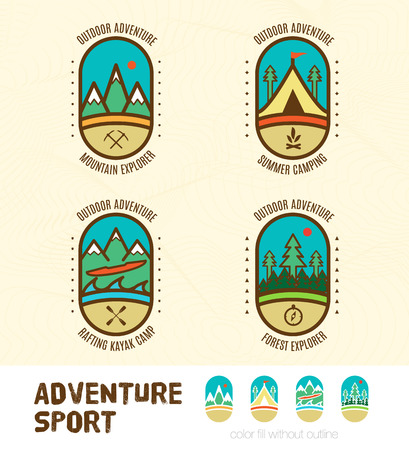
3. Using GPS Devices on American Trails
When hiking in the United States, GPS devices have become essential tools for navigation. Whether you’re exploring national parks, backcountry trails, or local state parks, understanding how to use a handheld GPS or a smartphone app can help you stay safe and on track.
Popular Handheld GPS Devices
Many American hikers rely on dedicated handheld GPS units because of their durability and reliability even when cell service is unavailable. Here are some popular models:
| Brand & Model | Main Features | Best For |
|---|---|---|
| Garmin GPSMAP 66i | Satellite messaging, topo maps, weather updates | Long-distance hikes, remote areas |
| Garmin eTrex 32x | Compact, user-friendly, color display | Day hikes, beginners |
| Garmin inReach Mini 2 | Lightweight, satellite communication | Emergency situations, solo hikers |
Smartphone Apps for Hiking Navigation
If you prefer using your phone, there are several apps that American hikers trust. These apps offer detailed trail maps and allow for offline use:
- Gaia GPS: Great for topo maps and planning routes ahead of time.
- AllTrails: User-generated trail reviews and easy map downloads.
- Caltopo: Detailed mapping tools with layers for fire history and land management.
- Avenza Maps: Useful for downloading official park and forest service maps.
Tips for Downloading Offline Maps
- Always download maps before your trip: Cell coverage can be spotty or nonexistent on many U.S. trails.
- Select the right area: Make sure your downloaded section covers your entire planned route plus some buffer zone in case you wander off-trail.
- Check storage space: High-resolution maps can take up significant space on your device.
- Update regularly: Map data can change due to trail reroutes or closures—download fresh copies before each hike.
Understanding UTM Coordinates
The Universal Transverse Mercator (UTM) system is commonly used in the United States for precise location tracking. Many USGS topo maps and search-and-rescue teams use UTM coordinates instead of latitude/longitude. Here’s a simple breakdown:
| System | Description | Use Case |
|---|---|---|
| UTM (Universal Transverse Mercator) | A grid-based system dividing the world into zones; uses easting and northing numbers in meters. | Easier to plot on paper maps; useful for precise waypoint marking. |
| Latitude/Longitude | A global reference using degrees, minutes, seconds. | Used by most smartphone apps by default; good for general reference. |
If your GPS device or app allows it, switch to UTM mode to match printed USGS maps. This makes it easier to report your location accurately if you ever need assistance from search-and-rescue teams in the U.S.
4. Combining Navigation Tools Safely
Why Use Multiple Navigation Tools?
When hiking in the diverse landscapes of the United States—whether it’s the rocky trails of Colorado, dense forests in Oregon, or the deserts of Arizona—relying on just one navigation tool can be risky. Maps, compasses, and GPS devices each have unique strengths and weaknesses. Using them together gives you redundancy and helps ensure reliability in changing terrains and unpredictable weather.
Best Practices for Integrating Maps, Compasses, and GPS
1. Cross-Check Your Location Regularly
Even if your GPS shows your location, always confirm it with your map and compass. If electronics fail due to dead batteries or poor satellite signals (which happens in deep canyons or heavy tree cover), you’ll still know where you are.
2. Understand the Strengths of Each Tool
| Tool | Strengths | Limitations |
|---|---|---|
| Map | No batteries required, shows big-picture terrain features, good for route planning | Can get wet or torn, requires skill to read accurately |
| Compass | Works in all weather conditions, reliable backup for orientation | Takes practice to use with a map, can be affected by metal objects or electronics nearby |
| GPS Device/Smartphone App | Gives precise coordinates quickly, easy to use, tracks speed and distance | Batteries can die, signal loss possible, may give false security if used alone |
3. Practice Switching Between Tools
While on trail, make a habit of checking your position using both traditional (map and compass) and digital (GPS) tools. For example, set waypoints on your GPS before starting but mark those points on your paper map too. Occasionally put away your GPS to navigate using just your map and compass—this builds confidence and skill for when technology fails.
4. Prepare for Varied American Terrains and Weather
The U.S. offers every kind of hiking environment—from humid Appalachian woods to windy alpine ridges. Always pack waterproof cases or zip-lock bags for your paper maps, keep spare batteries or a power bank for your GPS device, and don’t forget that sudden storms or fog can make electronic screens hard to see. In snowy conditions, magnetic compasses can be affected by nearby metal gear; check accuracy often.
Sample Integration Routine for a Safe Hike
| Step | What To Do |
|---|---|
| Before hike | Mark key landmarks and waypoints on both your paper map and GPS device. |
| During hike (every hour) | Check location on GPS; verify with map and compass reading. |
| If lost or unsure | Stop moving; use all tools to re-orient yourself before proceeding. |
| At major intersections or forks | Double-check direction with compass even if GPS route looks correct. |
| If equipment fails (e.g., dead battery) | Rely on map and compass skills learned during practice hikes. |
This integrated approach is widely recommended by American hiking clubs like the Appalachian Mountain Club and the Sierra Club because it keeps hikers safe no matter what nature throws their way!
5. Troubleshooting and Common Challenges
Even with the best maps, compasses, and GPS devices, American hikers often run into navigation issues out on the trail. Here’s how to deal with some of the most common problems you might face:
Signal Loss with GPS Devices
Thick forests, deep canyons, or heavy cloud cover can cause your GPS device or smartphone to lose its signal. Here’s what you can do:
| Problem | Solution |
|---|---|
| No GPS Signal | Move to an open area away from tall trees or cliffs; wait a few minutes for signal recovery. |
| Batteries Running Low | Carry extra batteries or a portable charger; always start your hike with fully charged devices. |
| Device Freezing or Crashing | Restart the device; if possible, keep a paper map and compass as backup. |
Recalibrating Compasses and GPS Devices
Sometimes your compass or digital device gives inaccurate readings due to magnetic interference or software glitches. Recalibrating is simple but essential:
- Compass: Move away from metal objects (like cars, power lines, or large metal gear). Hold it flat and rotate it in your hand several times to help reset the needle.
- GPS Device/Smartphone: Follow on-screen prompts for recalibration. This usually involves moving your phone in a figure-eight motion.
Staying Found in the Backcountry
If you feel lost or confused about your location, don’t panic. Here are steps to stay oriented:
- Stop and Assess: Pause, breathe, and check your current position using your map and compass. Look for recognizable landmarks around you.
- Backtrack: If possible, retrace your steps to your last known point on the trail.
- Use Landmarks: Identify rivers, peaks, or trail junctions both visually and on your map to confirm your location.
- S.T.O.P. Principle:
- S: Stop moving
- T: Think about where you last were sure of your position
- O: Observe surroundings for clues
- P: Plan your next move carefully before proceeding
Troubleshooting Quick Reference Table
| Challenge | What To Do | Backup Strategy |
|---|---|---|
| No cell/GPS signal in remote areas | Switch to paper map and compass navigation; look for prominent natural features | Tell someone your route before hiking; consider carrying a satellite messenger (like Garmin InReach) |
| Your compass points erratically near metal objects or electronics | Step at least 50 feet away from suspected sources of interference before checking bearings again | Certain watches or phones may disrupt readings—store them separately while navigating by compass |
| Batteries die unexpectedly in cold weather | Keep electronics close to your body inside an inner pocket to stay warm; use lithium batteries for better cold-weather performance | Pencil in checkpoints on paper maps before leaving home in case devices fail entirely |
| Losing track of the trail at poorly marked intersections | Take photos of signs/trail junctions as you pass; double-check map frequently at intersections; mark waypoints on GPS if possible | If unsure, return to last known spot and try another path rather than pushing deeper into unknown territory |
A Few More Tips for U.S. Hikers:
- Cultural Note: Many U.S. parks have visitor centers—grab updated maps and ask rangers about recent trail changes before heading out.
- Lingo Tip: “Staying found” is a common phrase among American hikers—it means always knowing where you are on the map, not just finding yourself when lost!
If All Else Fails…
If you can’t resolve a navigation issue, stay put in an open area where rescuers can spot you more easily. Use brightly colored clothing or gear and make noise periodically until help arrives.


